Public Speaking – The First Time
Update for T-SQL Tuesday #84
Well, this year I was challenged with the goal of speaking publicly three times, well I blew that out of the water and have spoken 8 times (one of which was a major IT conference) this year with one more on deck for Friday at the Albuquerque SQL Server User Group. I never thought it would have gone this far, but it certainly is fun and exciting. I encourage you to set a goal, even if it’s speaking only one time…set the goal and do it! You’ll be surprised where it takes you, the great people you meet along the way and the support those same folks give you!
Here’s the post I wrote after I presented my first talk at the Chicago Suburban SQL Server UG…hosted by none other…Andy Yun! The post below is about how I developed and prepared for the talk!
_
_
Original Post from 01/25/2016
This past week I had the pleasure of speaking for my first time professionally to the Chicago Suburban SQL Server User Group. I’ve spoken academically before, but this was my first SQL Server talk. My topic was on Performance Monitoring AlwaysOn Availability Groups. I certainly wanted to put my best foot forward so I put a ton of effort in before the presentation. I want to share with you all, especially upcoming speakers, how I prepared for the talk.
Picking a topic
Find something interesting to you. Find something you know well. Simple as that, if you like your topic…writing the slide deck will be easy.
Writing the slide deck
Tons of advice here on the web…the main point…keep it simple. Tell your story. Have a beginning, a middle and an end. There’s an old saying in academia, tell them what you’re going to tell them, tell them and finally tell them what you told them.
I choose not to put a ton of text on each slide, this forced me to think about what I wanted to say and prevented me from using the slide as a crutch. I did write out a script. I used this for my first couple reads throughs out loud and was able to back off of it towards the end of my preparations. Doing this helped me make sure I hit each point I wanted at the correct level of detail. In the whirlwind emotions of giving your talk, this will help you make sure you hit each of those points.
Writing the demos
Keep your demos simple, make sure they’re repeatable. Don’t depend on chance. Have a backup plan!
I didn’t go so far as having screenshots for the demo (I wanted to, but didn’t get it done in time). But I did have a complete copy of my test environment on a separate disk drive in the event my computer went belly up. One thing I did was heavily commented the code in the demo, this is to both your benefit when presenting and the attendees afterwards as they’ll have a nice narrative in the demo code.
Preparations
Practice, practice, practice. You should know your presentation cold. Walk through your deck….out loud. Time it, again out loud. I went so far as to record it and played it back. Focus on your tempo, what words that you’re going to emphasize.
I did two, complete, out loud, walk-throughs each day for a week prior to the presentation. I started with my script and by the end of the week was able to get through it without it. This will help you overcome your nerves. I get incredibly nervous public speaking and rehearsing the talk repeatedly really helped me out.
One thing you should certainly do is use some of the excellent resources available on the Internet. These are from people who do talks and teach for a living and are darn good at that. Here are some of the ones that I used.
Brent Ozar (b | t) gives you a methodology for rehearsing a presentation in his post How to Rehearse a Presentation. I took the notes from this blog and made a worksheet that included
- Transitions – Go from last bullet point one slide to the first bullet point on the next. Make sure the transition is logical and smooth.
- Timings – Hide the clock and give the presentation, time it.
- Questions – review each slide for potential questions. This was great, I made a series of deep dive slides that I had in the deck…and guess what I used each of them in response to questions.
- Demos – see the “Writing the demos” section above
- Resources page – create a resources page with the presentation, demos, references, links…etc. Put a link to this on the last slide of your deck so people know where to go next.
Find a friend**.** I was lucky enough to have two people peer review the presentation for me, both Paul Randal and Andy Yun (b | t) gave me awesome feedback and helped me push this over the goal line.
Before the talk, I made sure to email the event coordinators about the projector in terms of resolution and connection type. I wound up purchasing a mini-display port connector that converted to DVI, HDMI and VGA. Really helpful! Also picked up a Logitech R400clicker.
Delivering the talk
To get over the nerves, I arrived early…really early. I took some time to talk to the host and the attendees. This helped tremendously and calmed by nerves. During the talk I moved around the room a bit, making eye contact with the attendees. This was easier since I already had made a connection with a few by arriving early.
Most importantly, have fun chances are you really know what you’re talking about and if you’ve prepared and practiced things should go smoothly.
The aftermath
About 24 people came to the talk. Several people took pictures of the slides and many were taking notes. This is incredibly rewarding. We had a long Q&A session after the talk with several in depth questions. I was able to tap into those deep dive slides I had already prepped. Several people asked for the deck after the talk. One person even asked for my contact info to discuss engaging Centino Systems for services.
One great piece of feedback I got was to slow down between slides. My tempo within a slide was fine, but I flew from slide to slide and it was challenging for the audience.
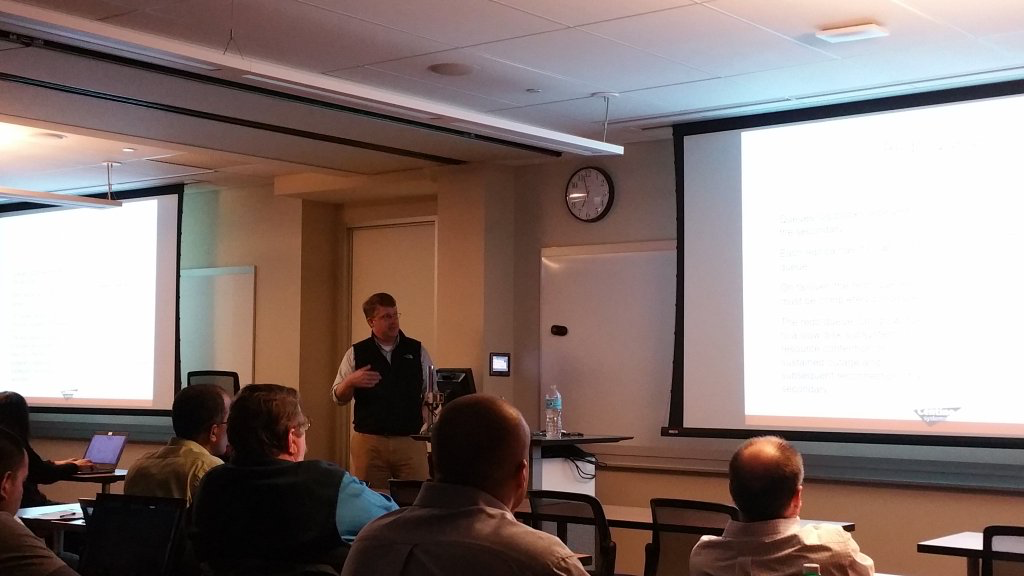
This really was a rewarding experience. Of course there’s room for improvement, but I don’t think my first time could have gone any better! I look forward to doing this again. At the moment I have three more speaking engagements lined up this year. SQLSaturday Chicago in March, High Availability and Disaster Recovery Virtual Chapter in May and SQL Saturday Pensacola in June!
